Rooting is often performed with the goal of overcoming limitations that carries and hardware manufactures put on some devices. Thus rooting gives the ability (or permission) to alter or replace system applications and settings, run specialized applications that require administrator level permissions, or perform other operations that are otherwise accessible to a normal android user. On android rooting can also facilitate the complete remove and replacement of the device operating system, usually with a more recent release of its current operating system.Root access some time compared to jail breaking devices running on the iOS operating systems.
There are many apps available in the market to Root the android handsets without PC.
- KingoRoot APK
- iRoot APK
- FramaRoot APK
- Universal Androot APK
- Baidu Root APK
Before jumping into the rooting process,please make sure that you get everything that mentioned below.
- Device should be powered on.
- Battery must be more than 50%
- Internet connection is necessary .
- In settings allow installation of apps from unknown sources.
NOTE: Some apps may not work after Rooting for some security reasons
Rooting Android via KINGOROOT Apk :
2. Install the KingoRoot app in your device
3. Open the app there you can see "One Click Root" to start rooting.
4. Wait for few seconds till the result screen appears
5. If the Root access success then go and rock
6. If the root was not accessed, then try several times.Till if you are not able to Root please try the KINGOROOT pc version by installing it on PC.
"Comment Below If You Are Facing Any Problems While Rooting"

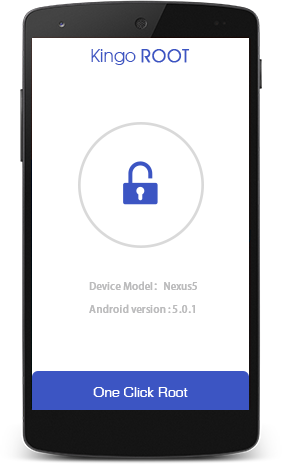


0 coment�rios: